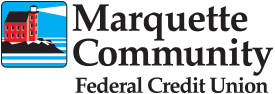Online Banking
Through Online Banking you can:
- View Balance
- View History
- View and Print Check Copies
- View and Print E-Statements
- Transfer Funds
- Make Loan Payments
- Sign Up for Free Bill Pay
Call or stop by the Credit Union and we will help you initiate your online banking and answer any questions.
Mobile Banking
The mobile app lets you access and manage your account with a touch of your finger! You can pay your bills, view your transactions, and transfer funds within your account and at any time with your mobile device!
App Requirements:
- The App is free to our members!
- Apple iPhone® with iOS 5.0 or above or AndroidTM 2.1 or above
- Enrolled in online banking
App Features:
- View your balance
- View your Transactions
- Transfer your funds
- Set up Payment Alerts
- Set up Balance Alerts
- Pay your bills and more!
Mobile Deposit
Are you using our mobile app and making mobile deposits? We want to help you use the app more effectively and efficiently. Ensure your mobile deposit goes through with these simple steps.
- Blue or black ballpoint or gel pens work the best. Please do not use a sharpie or marker.
- Sign your check on the first line.
- On the second line, write your account number.
- On the third line, include the text “for mobile deposit only” and check the box that says “CHECK HERE FOR MOBILE DEPOSIT.”
- Do not write below the allotted space
Remember: mobile deposits are held for three (3) business days.
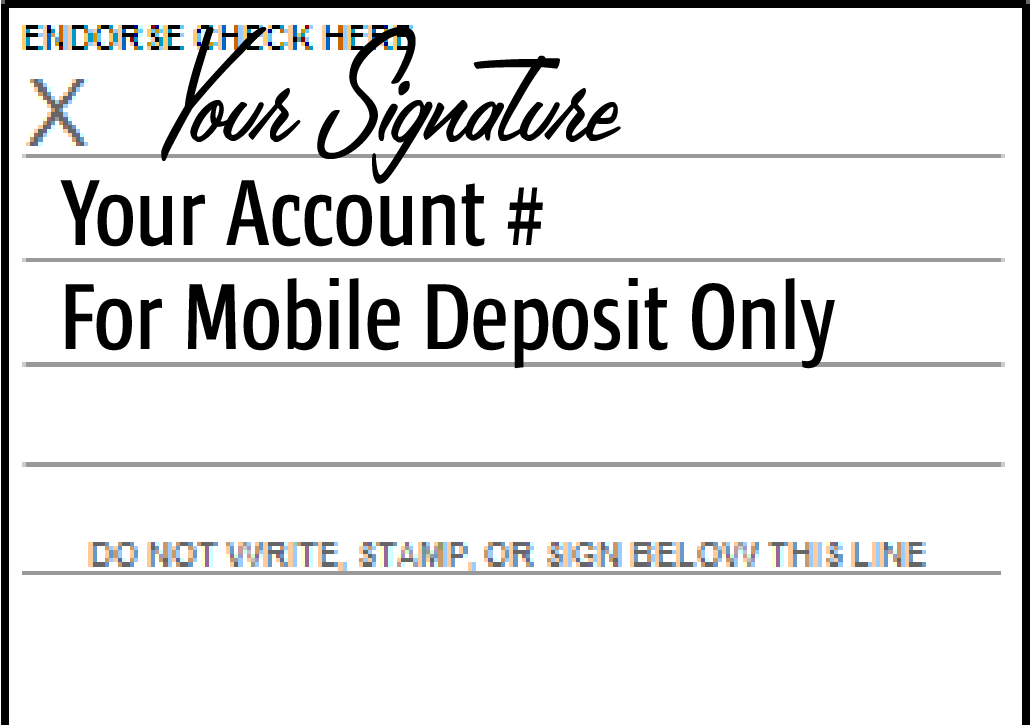 .
.