Mobile Deposit
We know you're busy. Why not save a trip to the Credit Union? Take advantage of Mobile Deposit with our mobile app!
1st Time LOGIN Instructions to VB Next Online Banking:
For existing users of our current online banking system, Please have the following available to log in to our new Online Banking system:
Example:
Logon ID 12345 must be entered as 123450.
Logon ID 1234 must be entered as 012340.
Example: 9876
You will be prompted to create a new Logon ID and Password/Security Code. Your new Logon ID should not be your account number!
You will be required to provide your email address and to create security questions and answers as part of your new profile.
Once these are changed, you will use your Logon ID and Security Code the next time you log onto Online Banking.
If you were previously enrolled in our online banking system, click here to proceed to the NEW Online Banking Login.
If you have never been enrolled in online banking, click here to get started.
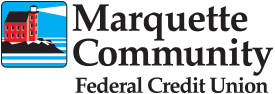 Go to main content
Go to main content
We know you're busy. Why not save a trip to the Credit Union? Take advantage of Mobile Deposit with our mobile app!
Are you interested in a job at Marquette Community Federal Credit Union? See what openings we have available at MCFCU!