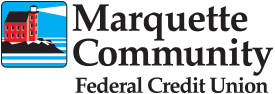FREQUENTLY ASKED QUESTIONS
HOME BANKING SITE AND PASSWORDS
- What do I need to log into the NEW Home Banking system?
- You will need your current account number and the last 4 digits of the PRIMARY account holder's social security number OR the last 4 digits of the EIN number for a business account.
- Will I be able to use my account number as my log in?
- No. You will need to create a NEW unique username/log in ID for your account.
- What are the password requirements for my new password?
- Your password must be at least 8 characters, and must contain at least 1 capital letter, 1 lowercase letter, 1 number and 1 symbol ($, #, &, !)
- What if I forget my password?
- You can select the "forgot security code" option to receive a temporary one emailed to you. If you are still unable to access your account, you may contact the branch office to have your account unlocked and a temporary password assigned to you.
BILL PAY
- What happened to all my payees in Bill Pay?
- During the transition to our new system, we attempted to transfer as many of the payees as possible. Those that were unable to be transferred will need to be added back into your bill pay.
- What do I need to add in a new payee to the Bill Pay system?
- You will need the name of your payee, your account number, and the payment mailing address for the payee. These items can be found on your billing statement (both paper and electronic copies).
- Who do I contact for assistance with Bill Pay?
- You can call Bill Pay Support at 1-877-755-2934
- Who do I contact for assistance with Home Banking?
- During normal business hours, you can contact Member Services at 906-228-9850. After hours support is available Monday through Friday until 9pm at 1-833-596-0755
MOBILE APP
- I want to use the mobile app. What do I need to do?
- Download our NEW mobile app (MCFCU with the WHITE background) from your app store. If you have already enrolled in Home Banking, you will use that log in and password to log in to the mobile app. If you have not yet logged in to Home Banking, you will select the "Online Banking" option at the bottom of the app to be taken to the Home Banking site to set up your account.
- Can I still deposit checks through the mobile app?
- Yes! If you previously approved for mobile deposit for a PERSONAL account, you will follow the same procedure as with the previous app. If you are new to mobile deposit, please contact Member Services at 906-228-9850 to get approved. Business accounts are no longer eligible for mobile deposit. Please contact MCFCU directly with questions regarding this change.
GENERAL QUESTIONS
- What it I still have questions or need assistance with accessing my account?
- Please visit one of branch offices and our staff will be able to assist you with your account access.
Go to main navigation